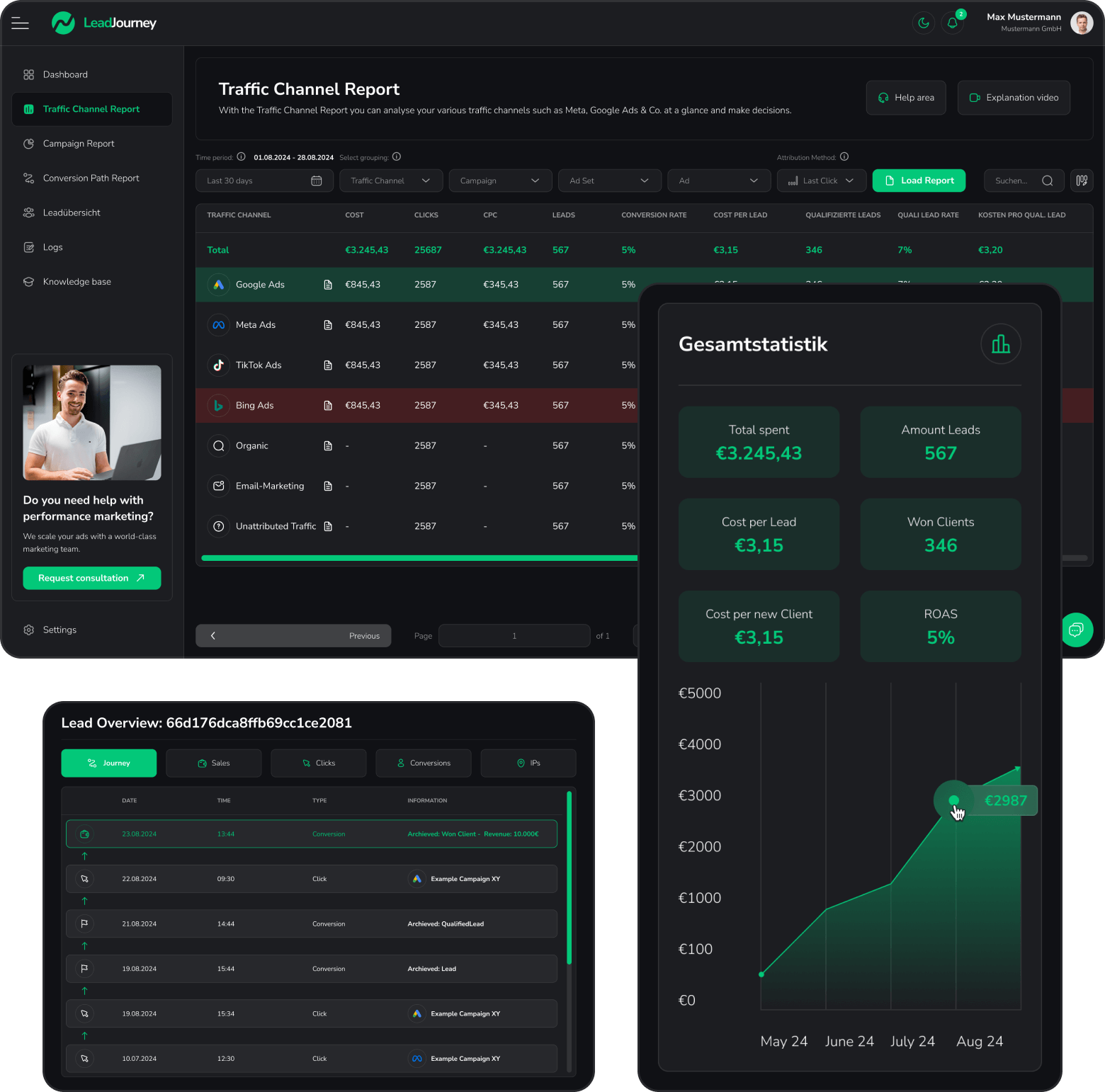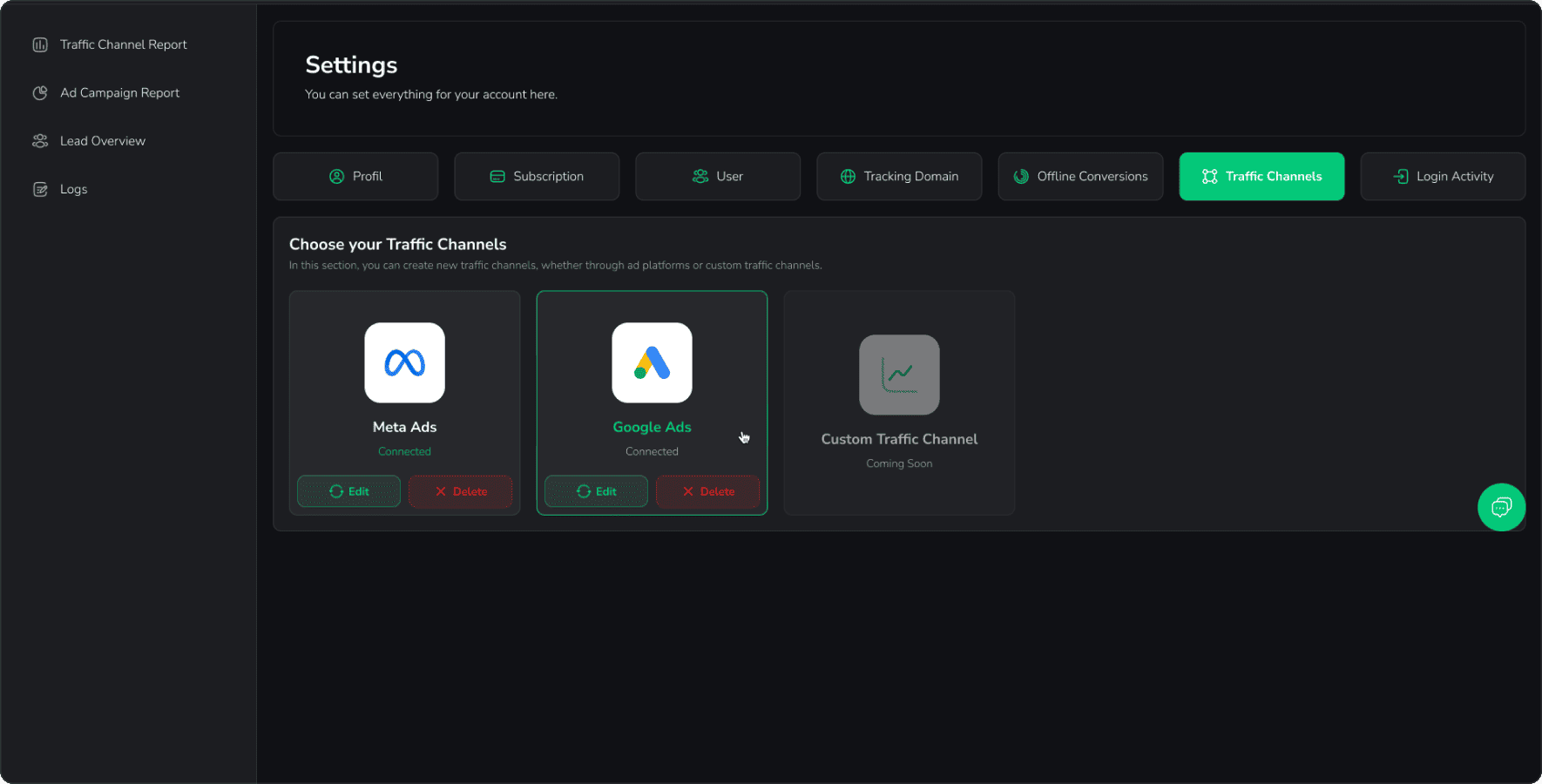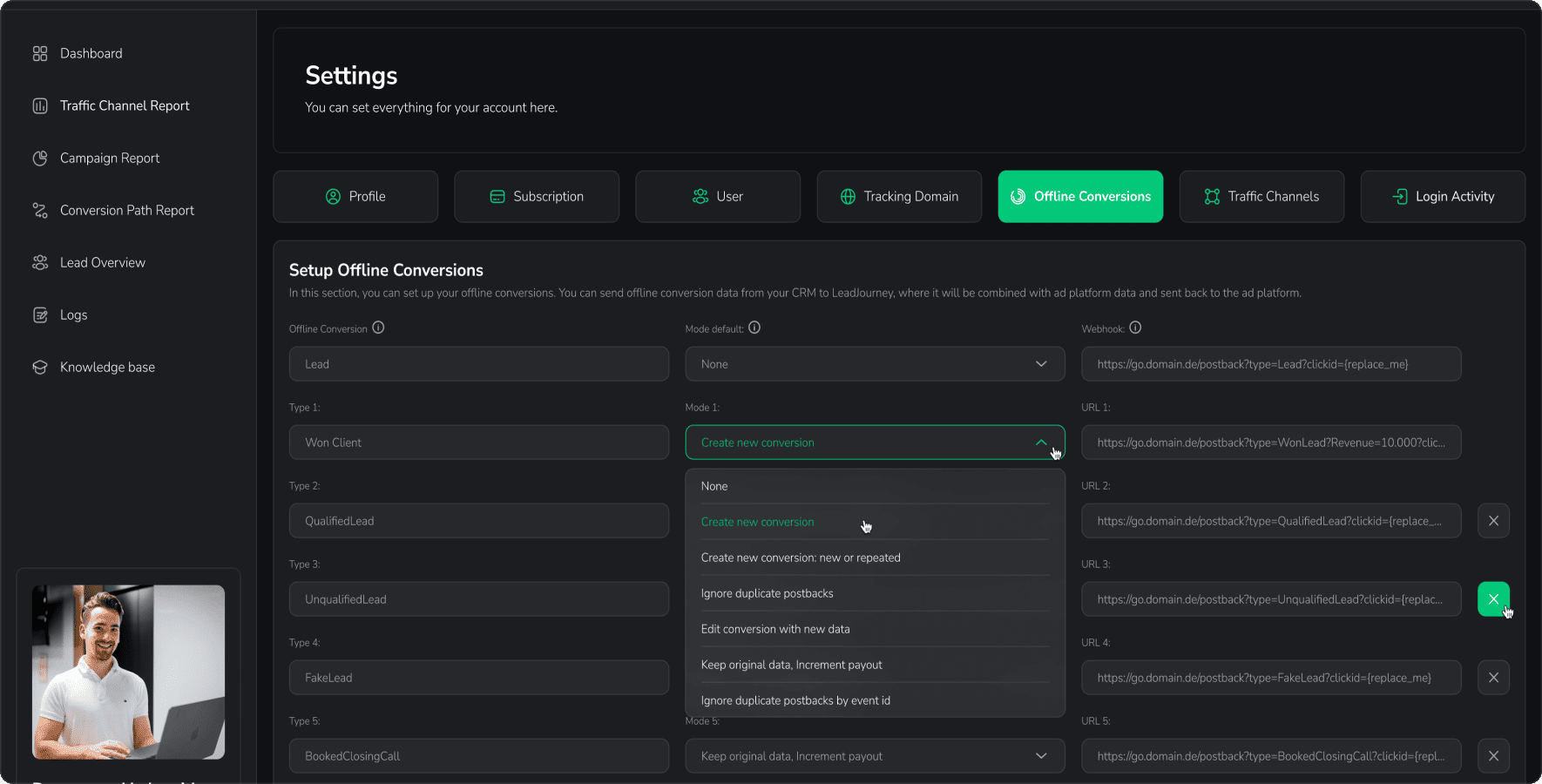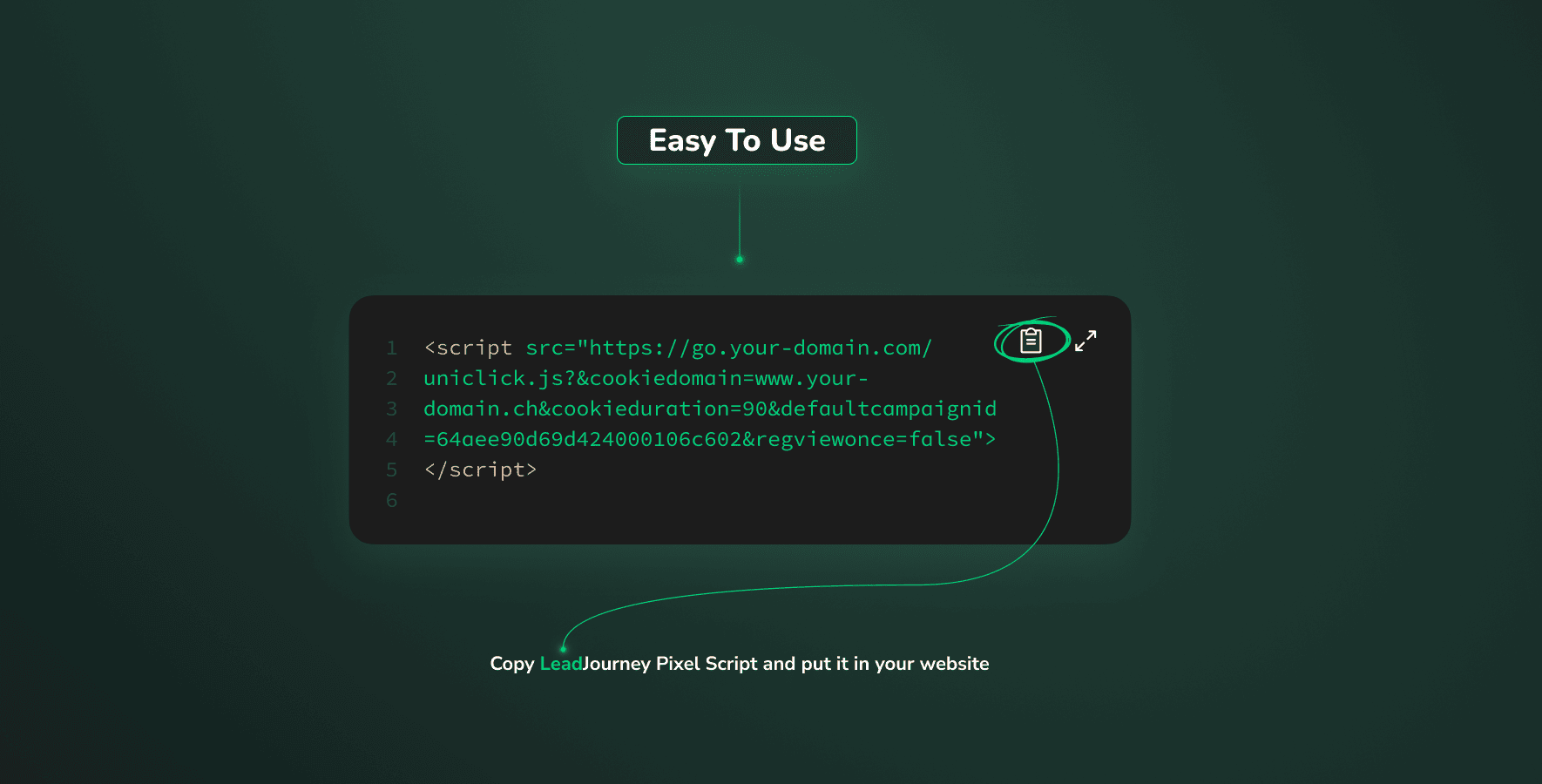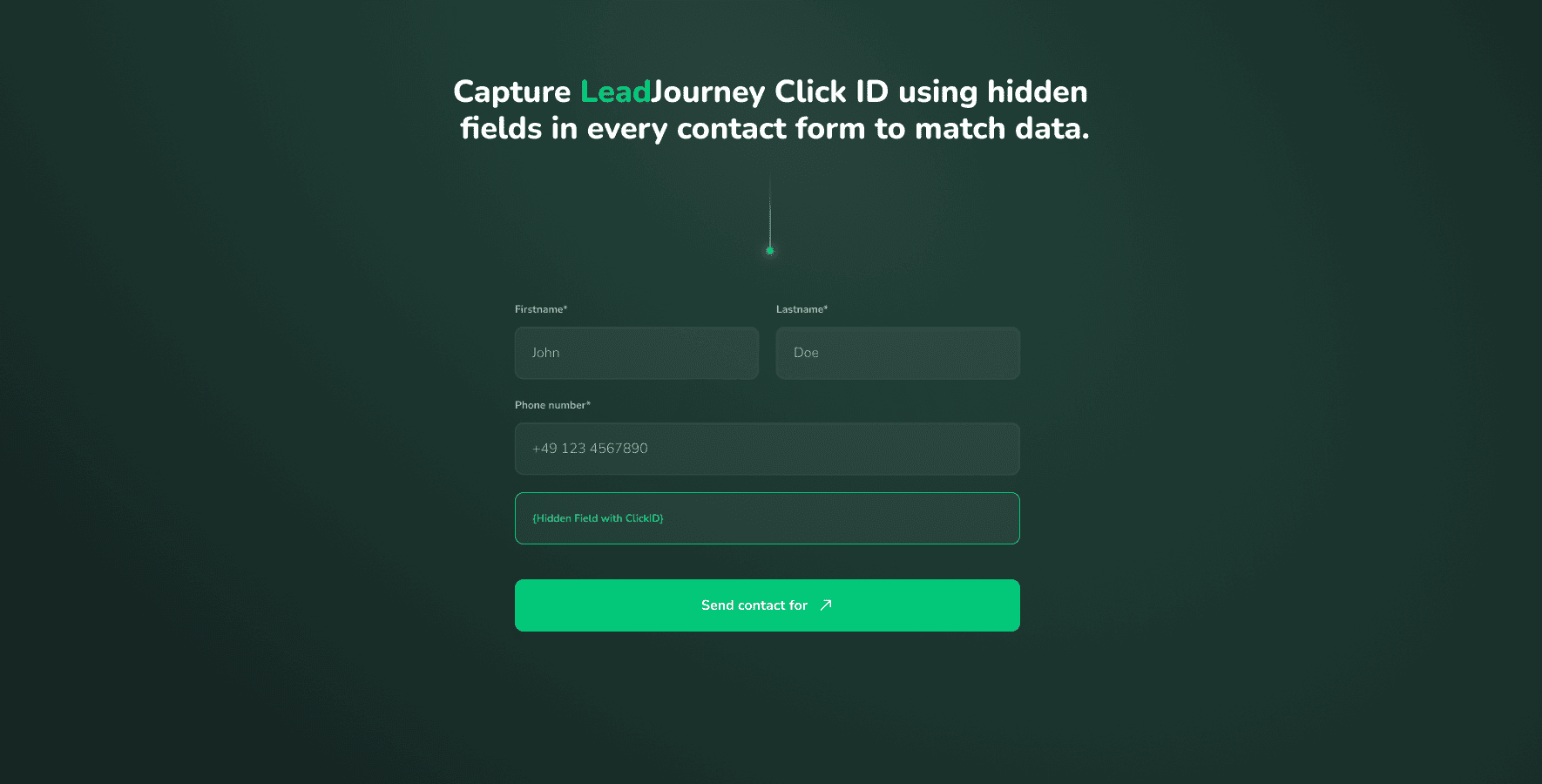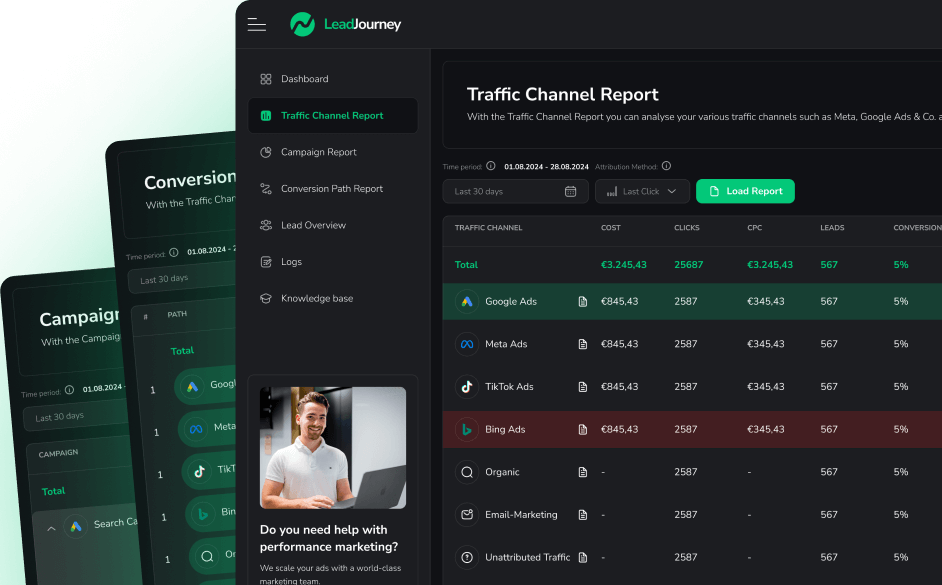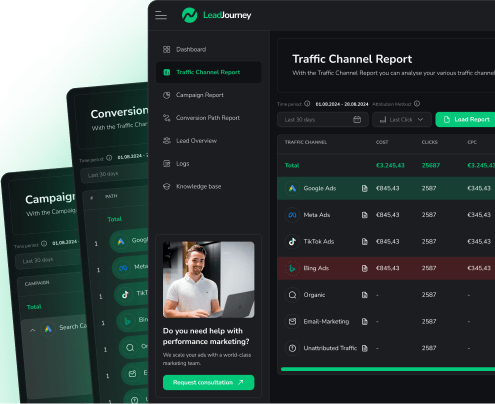Start by connecting your traffic channels like Google Ads and Facebook Ads. This quick setup allows LeadJourney to automatically gather data from all sources, giving you a unified view of your campaigns right from the start, without manual input.
Set up offline conversion actions like Qualified Lead, Reachable Lead, or Booking Closing Call to track key milestones. This helps LeadJourney capture both online and offline interactions, giving you more complete insights for optimizing performance.
Integrate your CRM with LeadJourney by setting up webhooks for real-time data transfer. This ensures instant updates, such as status changes or conversions, keeping your data accurate and up-to-date for faster, more informed decision-making.
Install the LeadJourney tracking script on your website to track every click in real-time. This ensures that all user interactions are captured, giving you complete visibility into your leads’ online activity.
Add hidden fields in all your contact forms to capture the LeadJourney Click ID. This allows you to match clicks with leads, ensuring seamless data tracking and a complete view of your leads’ journey from first click to conversion.
With the setup complete, you can start collecting data immediately. LeadJourney provides real-time insights, allowing you to quickly optimize campaigns and improve performance, ensuring better ROI for your lead generation efforts.